This is my Wination — a home built for wine people. Post what you’re drinking, share what you’re working on, jump into events, find jobs, or just see what the community’s pouring tonight. Curious? Obsessed? Running a business? You’re in.
It’s not polished or pretentious. It’s a space to hang out, learn, and keep the wine conversation flowing — without the noise.
This is the pulse of my Wination. Stories, photos, blogs, polls, reviews—it all lands here, in real time. Post your vintage score, react to someone else’s bottle haul, or stir up a poll. It’s wine talk without the noise, and it’s where the community actually comes alive.
This is what the community sees and interacts with—stories, photos, polls, comments, and quick reactions all show up here in real time.

Drop a story, ask a question, leave a review, post a photo, or just scroll through what others are sharing. React with an emoji, leave a comment, or repost to your profile or group—it’s casual, it’s fun, and it’s always moving.
Switch between the full community feed or filter it down to friends, followers, groups, or saved posts. You can also sort by new posts, new comments, or pinned stuff you don’t want to miss.
This is where your posts start. Choose your audience, your mood, your schedule—even your background or location.

Upload photos or videos, pick a mood, schedule your post, drop a pin for where you’re sipping, and choose if it goes to your profile, a group, or a page. Want to run a poll? You can do that too, right here.
Decide who sees what. Keep it public, share just with members, limit it to friends, or make it private. You’re always in control of your vibe.
Everything here is built around wine and connection. You won’t find gym selfies or hustle quotes in your feed—just people talking about bottles they love, places they’ve visited, and questions they’re curious about. And yeah—if this takes off, this feed is gonna be a wild, wine-loving ride.

This is where it all starts—your little corner of my Wination. Add a photo, throw up a banner, write a line or two about yourself. It’s your space, so make it feel like you. You’ll see everything you’re part of right here—posts, events, job listings, shop stuff, and more. Whether you’re in it for the wine chats, the business side, or just quietly scrolling with a glass in hand, your profile keeps it all in one place.
This section lets you add the personal stuff—what you’re into, what kind of wine you like, and how you want to show up on the platform. None of it’s required, but it helps make your profile feel more like you.

We make your profile truly yours—swap in a cover photo and easily reposition, rotate or replace it on the fly. Update your avatar with built‑in upload, crop and preview tools so you’re always putting your best face forward.
Don’t want just anyone messaging you? Cool, you can set that. Only want close friends to post on your profile? Also cool. You can even hide your birthday or keep your profile lowkey if that’s more your speed.
Got something to share? Post a photo, a thought, a poll, or just a good background vibe. Save your best stuff to Highlights if you want. Like and share buttons make it easy to cheer people on or spread the word when something’s worth it.
This section goes beyond wine preferences. You can share your name, location, account type (like personal, importer, retailer), and write a quick bio. There’s also space for your wine style, work experience, certifications, and social links—so people know who you are and how you’re using the platform.There’s also room to drop links to your social media or website, whether you’re sharing your journey or building your brand. It’s all in one place so your profile actually shows who you are—and what you’re about.
You’ll see how long you’ve been around, who’s following you, and who you’re following. From there, one click gets you to anything you’ve posted or joined—events, shops, blogs, jobs, whatever.
Pages are for sharing who you are or what you do, whether you’re a wine pro, creator, business, or just passionate about something cool. You can create a page, post updates, connect with followers, and organize content in one place. It’s your space—use it how you want.
This view shows what it looks like after you’ve created a page—cover photo, posts, albums, and everything in between. You control how it looks and what goes on it.

Give your page a name, write a quick description, and you’re off. It can be personal, professional, somewhere in-between—whatever fits your thing.
Post just like you would on your profile—text, photos, links, GIFs, whatever fits the moment. Followers can like and comment, and you can pin key posts to the top.
Upload a banner that sets the tone. Below it, describe what your page is about—whether it’s wine reviews, event tips, behind-the-scenes updates, or a bit of everything.
Organize your photos into albums—events, team shots, product showcases, etc. Makes your page feel more alive and way easier to browse.
Groups are where conversations happen. You can join one, start your own, or just explore by category—whether you’re into education, winemaking, food pairings, or something super niche. It’s all about connecting with people who share your wine interests, without the noise or pressure.
This view shows how easy it is to browse, join, or start a group. Search by name or dive into categories that match your vibe—then invite others in and start sharing.

Browse groups by interest: wine clubs, viticulture, education, industry, and more. It makes it easier to find the kind of group that fits what you’re into—whether you’re studying for a WSET exam or just want tasting buddies.
Groups can be Open, Secret, or Private—so you get to decide how visible your conversations are. You can also follow, get notified of new posts, or turn on email updates if that’s more your thing.
Looking for something specific? Use the search bar. Found something good? Invite others in just by typing their name. You don’t need to be admin—just someone who thinks more people should be part of it.
This is the space for stories, reviews, guides, rants, tasting notes, or whatever else you feel like putting into words. You can post your own blogs, read what others are sharing, explore by category, and build a little wine-writing corner that’s totally your own.
This is how your post shows up to everyone else—clean layout, full author credit, related reads, and sharing tools built right in.

Your name, profile photo, and bio are front and center. It adds personality and context, especially for readers who might want to check out more of what you’ve written.
Your post automatically links to others in the same category, helping readers stick around longer. Plus, it’s easy for them to share it with one click—no copy-paste needed.
This screen is where you create and manage your blog posts. Whether you’re writing something new or editing a draft, this is where all the behind-the-scenes stuff happens.

Write your post, add a feature image, style it how you like, and hit publish—or leave it in draft if you’re still thinking. You’ve got full formatting control, including headings, links, images, and more.
Choose a category like Wine Regions, Pairings, or Education to help readers find your post. You can also track the post status—published, pending, or draft—and edit or delete anytime.
This is where the wine community puts their extras to good use. Got a corkscrew you no longer need? Selling glassware or a wine fridge? This space is for listing, browsing, and buying wine-related stuff—without the awkwardness. No alcohol sales here, just gear and goods from folks who get it.
Here’s what a listing looks like once it’s live. It’s clean, clear, and focused on helping folks connect quickly over quality gear.

Every marketplace listing comes with detailed descriptions, clear product categories, pricing, and location info. Sellers can showcase items through multiple images, making browsing easy and transparent. From unique wine accessories to gently used wine fridges—find exactly what you’re looking for.
Quickly connect with sellers right from the listing page. Each post includes the seller’s contact details, clearly displayed so you can directly inquire or negotiate. Buying and selling wine gear is simple, secure, and straightforward—just reach out and make a deal.
This screen walks you through everything needed to list your item—photos, price, contact info, and a short blurb. Just pick a category, drop in your details, and you’re good to go.

Creating a listing is a breeze. Give your item a title, choose its category—like glasses, decanters, or racks—and upload photos right from your device. Set your price, add a quick description and your location, and you’re ready to publish. Buyers contact you directly, keeping it hassle-free and transparent.
You manage your own listings effortlessly—edit details anytime, mark items sold, or delete listings if you change your mind. It’s straightforward, with zero fees or commission. Buyers deal directly with you, so you always have full control of your sales.
Wine is about connection—and so are events. Whether you’re hosting a tasting, planning a wine dinner, organizing a full-on festival, or just attending, this is your hub. Businesses can list their events, venues can be featured, and anyone can browse, RSVP, and discover something new.
Find wine events near you or across the country—sorted by category, price, location, or date. It’s like your social calendar, curated by grape.

Scroll through everything from wine festivals to food truck nights. Filter by category, date, location, or price to find exactly what fits your vibe (and maybe your next favorite bottle).
Purchase event tickets directly through my Wination or via the organizer’s provided link. Organizers can list both paid and free tickets, manage registrations, and easily track attendees, making event management smooth and stress-free.
Mark yourself as “Attending,” “Interested,” or “Not attending,” and see who’s joining. Share events with friends or groups to get everyone involved. Plan your next outing effortlessly and stay in the loop with built-in reminders and updates.
Here’s where events are built—add dates, categories, locations, ticket types, and even video teasers to promote the experience.

Quickly set up your event by adding essential info like title, description, category, and eye-catching banners. Provide location details or create virtual events, making your gathering easy for wine enthusiasts to find and attend.
Edit event details anytime, duplicate successful listings for repeat events, or swiftly cancel and notify attendees if plans change. Stay organized and responsive, so you can focus on creating unforgettable wine experiences.
Offer multiple ticket types (General Admission, VIP, Early Bird), set pricing, quantities, and sales deadlines effortlessly. Sell tickets directly on my Wination or link to external ticketing platforms for a smooth registration process.
Show off your space to hosts looking for the perfect place. Brick-and-mortar, garden patios, museum backdrops—it’s all here.

Add stunning photos, your venue’s logo, and highlight the unique vibe of your space. Clearly present key details like starting price, maximum guest capacity, and exact location, making it easy for organizers to envision their next event at your venue.
Quickly edit, duplicate, or remove venue listings through your intuitive dashboard—perfect if you manage multiple locations. Plus, provide your website and social media links, and let customers contact you directly via my Wination chat, email, or phone.
Clearly list your venue’s amenities (Ceremony Area, Outdoor Space, Handicap Accessibility), settings (Backyard, Historic, Industrial, Park), and service offerings (Bar & Drinks, Food & Catering, Equipment Rentals, Service Staff). Give event planners everything they need in one glance.
Whether you’re hiring or job hunting, this is where it happens. You can browse open roles by category, post new opportunities, or search by keyword. It’s built to help people in the wine world connect—from vineyard crews to tasting room leads to marketing pros.You can look through the jobs, save the ones you are interested in, and apply when you are ready. If you are a business or vendor, you can post a job and connect with the wine community.
It is simple and straightforward. Just a helpful place to see who is hiring and what roles are out there.
This view shows how jobs appear to users—categorized, searchable, and clickable. Filters help narrow things down fast, and applying is as easy as sending an email.

Use keywords, location, or job type filters to quickly find what fits. Whether you want to work in the vineyard or behind the scenes, there’s something here.
Each listing gives you the key details—position type, location, pay (if shared), and who posted it. Most roles can be applied to with one click or direct email.
This view shows how simple it is to post and manage jobs. From job type and location to company info and application details, everything’s streamlined and editable.

Fill in job title, type (full-time, part-time, harvest help), and the right category—from Cellar to Wine Director. You can also choose a location or make it remote.
Add your company name, tagline, logo, and even a video link. Post a job description and drop an email or link so candidates know exactly where to apply.
This is where the wine world meets the marketplace. You can browse bottles, accessories, and merch—filter by type, style, or vintage—and every item links directly to the vendor’s site to complete the purchase. No middlemen, no distractions, just wine-related stuff from verified businesses.
This screen shows how product pages work—images, filters, reviews, and clickable info all in one place. Everything leads back to the business that listed it.

Whether you’re looking for full-bodied reds aged in oak or wine gadgets under $50, filters make it easy to narrow things down. Each category—Wines, Accessories, Merch—has its own filter set to fit what you’re shopping for.
Each item includes the seller’s name, rating, and a link to their storefront. When you’re ready to buy, you’re sent directly to their website. No transactions happen on my Wination (yet), which keeps everything clean and compliant.
Each product lists extra info like varietal, aging type, vintage, and more. And here’s the cool part—every detail is clickable. Tap on “Vintage 2023,” for example, and see all other products with the same vintage.
Users can leave a star rating and short review directly on the product page. It’s lightweight, honest, and helpful—so you know if that bottle’s a hidden gem or just okay.
Only verified businesses can sell, and they’re required to submit their Alcohol Seller’s Permit info before creating products. All listings are curated for a wine-only audience—no random junk, no off-topic distractions.
Each business on my Wination gets a full storefront—no coding, no setup headaches. It shows your products, hours, story, reviews, and more. Customers can browse, follow, read your policy, or contact you directly. All of this is managed from the Vendor Dashboard, where you manage your product catalog, and the details about your business.
This is what your store looks like to others. A clean, branded space with everything a customer needs to browse, trust, and click through to your own site.
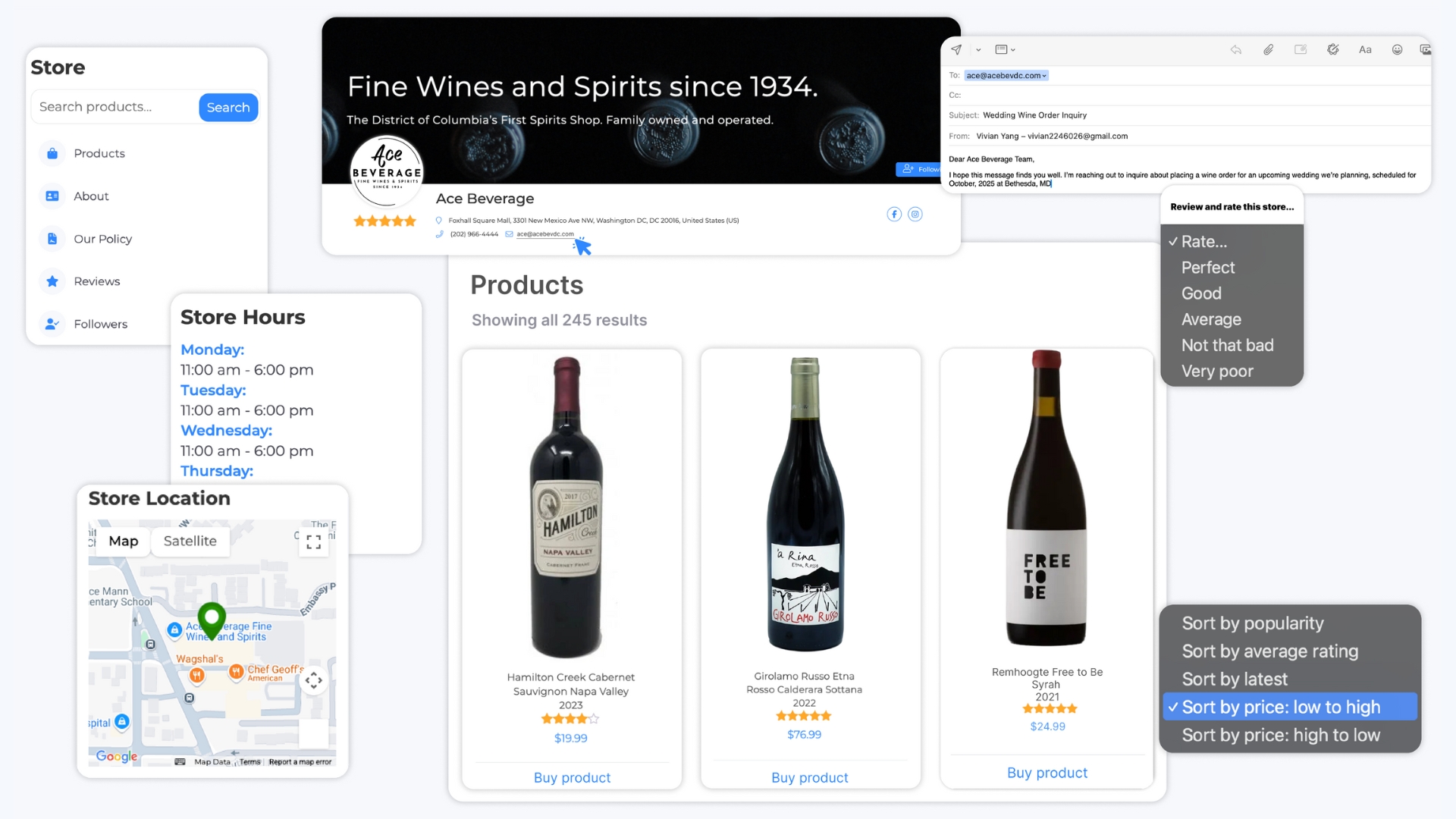
Upload a banner and instantly make your storefront feel like home. Add your email, phone, and social links so customers can reach you easily—or follow you for updates.
Let people know who you are, how you work, and when you’re open. Whether you’re shipping daily or only available weekends, it’s all spelled out clearly.
All your products appear here, sorted by category and ready to browse. Prices, ratings, and “Buy Product” buttons all link to your actual website for checkout—so you stay in control of your sales.
Shoppers can rate your store and leave a quick review. The more feedback, the better your store looks. And yes—other users can follow you to stay in the loop on new drops or product updates.
Everything you see here is set from the Vendor Dashboard—where businesses upload products, edit their store details, and manage their info. Only approved vendors with proper documentation (Alcohol Seller’s Permit number + document) can create a storefront and list products.
This is where you add new products to your store. You set the details, the categories, and the link that points shoppers straight to your own site.

Name your product, upload images, set the price, and choose the right category—Wines, Accessories, or Merch. You can include product specs like vintage, varietal, aging type, and more to help shoppers find exactly what they’re after.
Instead of selling directly on my Wination, just paste the URL of the product from your own website. Shoppers will land there when they click “Buy,” so you handle payment and shipping however you like.
Everything your store shows publicly—hours, location, contact info, policy—starts here. It’s all editable from the dashboard.

Upload a logo, add your tagline, list your store hours, and drop a Google Map pin for your location. It’s quick, it’s visual, and it makes your store feel legit to anyone stopping by.
Enter your business email, phone, and social media links so people can reach you. You’ll also upload your Alcohol Seller’s Permit and ID number to get verified—required before your storefront goes live.
Only verified vendors with complete business profiles can access this dashboard. Once approved, you’ll unlock all the tools to manage your storefront, products, reviews, and settings. Everything flows from here to your public-facing store page.





